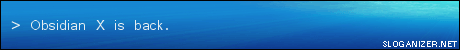Okay guys I have now started university and have to use the bastard internet which is Resnet. I can't use Steam and I can't play NC. I've heard stories about guys in one hall of residence who are WoW addicts, so I'll let you know if there is a killing spree.
How can I get through this?
I found an old thread on NC about it but it is old and outdated. Is there a number I can type into the port or something.
I need help. I need a hero.
-
26-09-08, 01:23 #1
 Oh please help me for I am weak and you are mighty
Oh please help me for I am weak and you are mighty
-
26-09-08, 01:27 #2

If you have time to play NC in between drinking and girls there's something wrong


-
26-09-08, 02:23 #3

I'm here with my fiance and the student bar is a con.
-
26-09-08, 04:34 #4

For this post I am going to assume that your problem is that your school's firewall is blocking your ports.
There is a bit more to it than just changing your port.
You'll need to run Neocron through a program called SocksCap32 (or FreeCap which also works in x64) so that it can utilize a proxy.
From what I've been able to figure, the only way to get Neocron to work through a network like this is with a Socks proxy.
An ssh tunnel doesn't work because ssh doesn't let udp through. I've been able to get to the character selection screen with an ssh tunnel, but after selection, I just get a sync screen.
The only problem with using a Socks proxy is that they seem to use port numbers which are quite certainly blocked. I thought that I could go around that by connecting to the socks proxy through an ssh tunnel, but it seems that the network I tunneled to also blocks Socks proxies.
tl;dr: find a socks proxy and use it. if that doesn't work, find an ssh tunnel and use the socks proxy through that.
-
26-09-08, 10:12 #5
 Socks proxy through HTTP may work, although expect it to be laggy because UDP is blocked.
Socks proxy through HTTP may work, although expect it to be laggy because UDP is blocked. Originally Posted by flib
Originally Posted by flib
Try ...
http://www.your-freedom.net/
I used to use this in my first year to tunnel stuff that required UDP connections, as i could tunnel TCP only through SSH.
-
26-09-08, 11:34 #6

Can this be detected though?
Under my user agreement I was told not to use proxies as well as not look at porn, use torrents and have fun
-
26-09-08, 17:17 #7

SocksCap works, I had a similar problem. Finding a decent working SOCKS proxy is the hard part. That being said, I used horrendous speeds when proxying, but it worked great at Opwars, so who knows.
However our ports were blocked more out of ignorance than harsh policies. Eventually by emailing the Administrator with a list of NCs ports, they allowed it through the firewall, though I suspect your admins might not be as gracious.
Also this was 3 years ago, so I don't know if SocksCap is obsolete these days.
-
26-09-08, 17:59 #8
-
26-09-08, 19:11 #9Registered User

- Join Date
- March 2007
- Posts
- 57

 Originally Posted by flib
Originally Posted by flib
haha my thoughts exactly
-
27-09-08, 06:20 #10
 They can certainly detect a Socks proxy and they'll know exactly what through it, and they probably block those ports anyways, so just a straight Socks proxy is out of the question.
They can certainly detect a Socks proxy and they'll know exactly what through it, and they probably block those ports anyways, so just a straight Socks proxy is out of the question. Originally Posted by Hell-demon
Originally Posted by Hell-demon
Depending on the policies, you'll probably want to use an SSH tunnel, and use Socks proxy through that, as has been said before.
You need to figure out if the usage of SSH in general is allowed.
If it is, then you can almost certainly use it for playing games through it.
They might know that you're using SSH, but they'll have no idea what's going through it.
If you use too much bandwidth or use it too often, they might get suspicious. I'm still figuring that part out myself. (not leaving any evidence behind in case they decide that large amounts of secure, high bandwidth-usage constantly going in and out of a university in England is suspicious enough for probable cause.)
-
27-09-08, 11:26 #11

I did not think that NC used high bandwidth.
Shave your teeth.
Official Neocron on Facebook
blu: @logmouse[/URL]
My rare parts list for your CS or Balistic parts
-
27-09-08, 12:09 #12

Now the hard part - how do I use all these high tech thingys.
Socks? Tunneling? Noob guide anywhere?
-
28-09-08, 09:19 #13
 Woah, congrats man. When did all this happen?
Woah, congrats man. When did all this happen? Originally Posted by Hell-demon
Originally Posted by Hell-demon

-
28-09-08, 12:17 #14
 When he kidnapped her and forced her into the basement
When he kidnapped her and forced her into the basement Originally Posted by RogerRamjet
Originally Posted by RogerRamjet


-
28-09-08, 13:22 #15

I'm not Joseph Fritzl.
Anyway, can some kind soul guide me through wtf I'm supposed to do.



 Reply With Quote
Reply With Quote