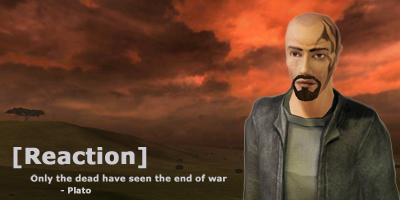Hi there, I'm attempting to return to playing Neocron for a bit (I got nostalgic all of a sudden) but after installing and patching and ensuring all my drivers were up to date i try to run the game and it crashes.
The game displays the developer logos (10tacle, Reakktor etc.) but then goes onto the loading screen (PSI monk with fire in hand and mutanty things in background) where it then proceeds to stop responding and do nothing until I ctrl+alt+del and end the process.
I've searched through the forums a bit but can't seem to find a solution, anyone got any ideas as i would reeeeeally like to play again xD
cheers in advance
~Spanners
Thread: Problem starting up NC2 O.o
-
06-04-09, 12:16 #1Suicidal Fruit Bat

- Join Date
- April 2003
- Posts
- 36
 Problem starting up NC2 O.o
"I'm afraid that Uranus was renamed due to that joke, Fry."
Problem starting up NC2 O.o
"I'm afraid that Uranus was renamed due to that joke, Fry."
"No! What to?"
"Urectum"
Thankyou Futurama
-
06-04-09, 12:36 #2

Firewall problem?
NNidhogg
Forum Administration
Neocron Support Team
N E O C R O N - G A M E . C O M
»Thanks for stopping by«
DOWNLOAD NEOCRON • PLAY NEOCRON • FACEBOOK • TWITTER • IRC • GET SUPPORT • FORUM RULES • RULES OF CONDUCT
-
06-04-09, 13:11 #3

open the ports in your firewall settings.
From the FAQ:
TCP/IP: 7000, 8020, 8040, 12000, 13000
UDP: 6000, 6001, 5000 - 5016
-
06-04-09, 13:49 #4

God...
I was the person that found the Solution TWICE to this and yet people including niddy bloody forget...
When it crashes dear boy, open task manager, but instead of closing neocron.exe or what ever it is, close each and every other process (except NEEDED system ones)
one by one, close, close... etc
then suddenly the game'll start.
The last person that had this problem found that ending explorer.exe fixed it.
I better get a bloody hug ><Nobby...Staying since 2003, and Never leaving! Originally Posted by Nidhogg
Originally Posted by Nidhogg
 Originally Posted by Hoder
Originally Posted by Hoder
-
06-04-09, 14:01 #5

What do you want, a hero biscuit?

If that's the problem then you could use some more memory.
NNidhogg
Forum Administration
Neocron Support Team
N E O C R O N - G A M E . C O M
»Thanks for stopping by«
DOWNLOAD NEOCRON • PLAY NEOCRON • FACEBOOK • TWITTER • IRC • GET SUPPORT • FORUM RULES • RULES OF CONDUCT
-
06-04-09, 14:50 #6

"explorer.exe" is a central GUI component of Windows.

If killing that process is the "solution", then i recommend a plain Reboot of the system, otherweise - as NidHogg already suggested: more RAM.
Also an solution might be to investigate, which Processes are started automatically and secretly. That might be some "Update watchers" or "fast start components". And: Investigate your Tray icon list in the right down corner!
Microsoft implemented an process to hide "unused icons". What they realy do with that is to hide the problem of many many many (some unneccessary) background tasks, which also eat up system recources. Do you really need for example that 'xyz' Messenger loaded into memory, even if you do not created an account for it? Do you really need that "CD Burning program tool" remaining in memory, if you need it one time a week maximum? That are just examples ... simply check your System a little bit.Satzzeichen absichtlich wegzulassen ist gegenüber dem Leser eine grobe Unhöflichkeit, da es das Lesen des Textes massiv erschwert.
-
06-04-09, 14:54 #7

An easy way to check on all the hidden startup crap is to run "msconfig" from the command prompt. Then just hit the "Startup" tab.
Be careful in this tool!
NNidhogg
Forum Administration
Neocron Support Team
N E O C R O N - G A M E . C O M
»Thanks for stopping by«
DOWNLOAD NEOCRON • PLAY NEOCRON • FACEBOOK • TWITTER • IRC • GET SUPPORT • FORUM RULES • RULES OF CONDUCT
-
06-04-09, 15:03 #8

or just do what nobby said and play, worst that can happen is having to reboot, while ur hints of playing around with systems settings can do far more damage with the average computer user
ingame names: Biglines (dissy spy), Mr Tool (low tech tank), Engineer Tool (constructor), Medical Tool (ppu/hacker/poker), Father Tool (apu)
-
06-04-09, 21:15 #9
 so the solution is to poke in the dark untill your PC either crashes, freezes, or neocron works ... Closing explorer.exe stops windows gui functioning, yeah free's up a bit of ram but practically renders your PC useless as you wont be able to load anymore programs untill a reboot... bit of a 'gaffertape' solution...
so the solution is to poke in the dark untill your PC either crashes, freezes, or neocron works ... Closing explorer.exe stops windows gui functioning, yeah free's up a bit of ram but practically renders your PC useless as you wont be able to load anymore programs untill a reboot... bit of a 'gaffertape' solution... Originally Posted by nobby
Originally Posted by nobby
-
06-04-09, 21:34 #10
-
06-04-09, 23:37 #11
 remember most people don't know how to install ram (and I wudnt advice most people to do it themselves..), and paying the average 20 euro for installing something, + time spend bringing it to them means if closing explorer works, it is probably less of a hassle
remember most people don't know how to install ram (and I wudnt advice most people to do it themselves..), and paying the average 20 euro for installing something, + time spend bringing it to them means if closing explorer works, it is probably less of a hassle Originally Posted by Reaction77
Originally Posted by Reaction77
it all depends on his skill with computers, plus it isnt even sure that it is lack of ram thats stopping neocron, cud be anything (jaffoo for example had steam interfering with neocron... which is something I never experienced, so tbh, neocron clients are not something a default cure is available for)ingame names: Biglines (dissy spy), Mr Tool (low tech tank), Engineer Tool (constructor), Medical Tool (ppu/hacker/poker), Father Tool (apu)
-
07-04-09, 00:17 #12Suicidal Fruit Bat

- Join Date
- April 2003
- Posts
- 36

Hmm, seriously wierd this...
Firewall isn't affecting it at all, but the task manager closing random processes does seem to work...to a certain degree...
After closing nearly everything my PC was running, including 2 of the windows service hosts, i got to the main menu, and was able to log in and create a new character on Terra. However on attempting to run the tutorial ( I haven't played in ages...) or indeed jump straight into the game after that, the game locked up again and refused to move until i closed more processes! Sadly every time i try to close more I am forced to close more of the svchost instances, and invariably one of these buggers up my PC and makes it have to reboot.
Surely there must be a better way to get this damn thing to work?
Yearning for neocron back...
~Spanners"I'm afraid that Uranus was renamed due to that joke, Fry."
"No! What to?"
"Urectum"
Thankyou Futurama
-
07-04-09, 09:19 #13

I'd guess at the best way to getting the game to work is to purchase more RAM, as I would guess that is the cause of your problems.
Closing processes frees up RAM.
Out of curiousity; when was the last time you re-installed your OS?
-
07-04-09, 09:56 #14The Don sends his regards


- Join Date
- January 2003
- Location
- Sweden where polarbears are walking the streets.
- Posts
- 2,754

Nobby's solution might work because the user terminated the firewall process
 /Rob
/Rob
-
07-04-09, 10:50 #15

svhost is a bugger because it's not actually required, try searching the web on how to disable it, it also solves the issue of explorer being fucking slow since IE7
ingame names: Biglines (dissy spy), Mr Tool (low tech tank), Engineer Tool (constructor), Medical Tool (ppu/hacker/poker), Father Tool (apu)



 Reply With Quote
Reply With Quote